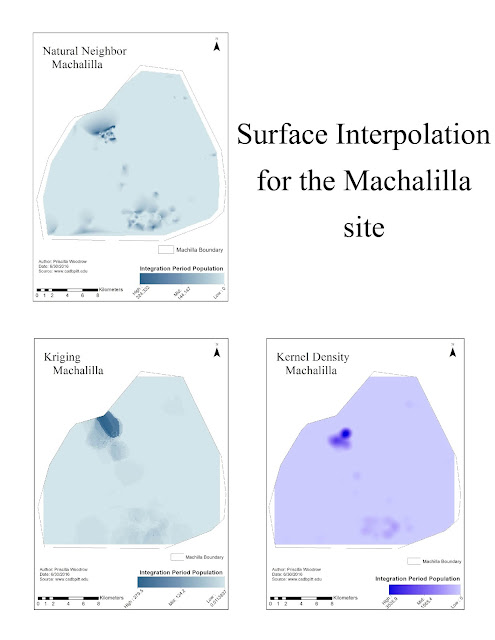Development of Python-FALL3D:
a modified procedure for modelling volcanic ash dispersal in the Asia-Pacific region
By: A.N. Bear-Crozier, Nugraha Kartadinata, Anjar Heriwaseso, Ole Nielsen
This article talks about the simplification of a volcanic ash dispersion model called FALL3D. This modelling program is already widely used by many countries, such as Italy and Iceland, who experience volcanic activity periodically. However, FALL3D requires extensive experience and background knowledge of computational modelling to run properly. Individuals with experience such as this is lacking in developing countries such as Indonesia, a major volcanic hotspot in need of a volcanic ash dispersal modelling program.
The solution presented by the authors was the development of a script written in the Python coding language that modifies the procedures that run the modelling program. This script, called Python-FALL3D, automatically streamlines the installation process and makes inputting and processing data simplified throughout the code by allowing the user to execute each process in single-steps. This allows those with little or no background in computational modelling to use this program.
The research conducted behind the benefits and limitations of this script are conclusive and honest. The developers have thoroughly tested FALL3D in other volcanic ash hazard regions with good results and are positive that its application can be put to use in the Asia-Pacific region. Contrarily, while the program itself is simplified, it is still dependent upon several other factors, such as internet connectivity, experience using the Linux operating system, and its codependency on other complex programs in order to operate correctly. As mentioned earlier, individuals with experience running programs like these are lacking in developing countries, and access to a reliable internet connection may not be possible in some regions of Asia-Pacific.
The developers do an excellent job explaining the installation process as well as methods of collecting and preparing meteorological data relevant to the region. They provide an applicable scenario displaying the computational models’ efficiency by simulating the volcanic ash hazard of the active volcano Gunung Gede, in West Java, Indonesia. The processes underlying the script along with a scenario of its theoretical application are in tangent with each other, and the charts and figures greatly enhance the understanding of the process and results.
In theory, the application of Python-FALL3D in the Asia-Pacific region would immensely aid cities in close proximity of active volcanoes by being able to forecast volcanic ash landfall direction and speed. The fact that it is also available free and open source to download show the willingness and dedication of its creators to make the script available to those who need it. The only drawback I can see is the actual usability this program will receive in the Asia-Pacific region due to aforementioned factors.